
Using a ruled Pocket Moleskine notebook, a set of 4 ultra-fine 0.38mm Uniball Signo RT Gel pens and a package of 3M sturdy tabs (686-RYB) I create a custom weekly planner.
You may want to visit the Flickr page, and check out the notations I’ve placed on the image there, complete with detailed descriptions of each area of the planner.
Planner Formatting
On the ruled Pocket Moleskine, I found I could divide the page vertically into 3 sections of 7 lines each, with room at the top of the page for the month on the top left of the page and week number on the top right of the page. I’ve even kicked around the idea of using this space up top for inspiring quotes.
Next I added the days and dates to each section of the two-page spread, dividing the 6th block on the lower right page in half with a vertical rule for Saturday and Sunday. The Uniball Signo 0.38mm pen worked very well, as the thin line dried quickly and didn’t bleed through the Moleskine paper stock.
I continued with this format for 31 two-page spreads, through December 31, 2006. Pocket Moleskines have 192 pages, so it’s possible to do an entire year and have several pages left over for notes (one distinct advantage over a stock Moleskine Weekly planner).
In the remaining back section after December 31st, I separated sections with the sturdy 3M tabs for 5 next-action lists where I can capture tasks to be completed.
The toughest decision was the allotment of pages for each action list before starting the next (I chose 6), though I can always move the tabs around if need be.
Symbols and Use
Once the planner was created I started populating it with activities and tasks for each day of the week. I made use of the space to the right of each day for recurring or regular events, and the bulk of the 7-line sections for activities or tasks.
Inspired by Bill Westerman’s symbols, I created a similar set, with a circle as an open action, checked circle for completed action, slashed circle for deferred (with an added arrow symbol to indicate where it was deferred to) and a dash for items which are informational rather than actionable.
I never need to worry about the pages blinking off to save battery life. The quick “wake from sleep” mode (cover closed) is wonderful! I’m also finding a small book handy for storing small bits of information, such as a business card, a post-it note or whatever. Because the Moleskine has an elastic strap, stuff stays inside. If I’m concerned about something staying put, I can store it in the Moleskine’s inside back cover pocket.
My capture of thoughts has increased since switching to a Moleskine planner. This is a good thing, because I’m now capturing ideas that were formerly floating away
I’m not as worried about the Moleskine as a gadget. I can drop it, slide it in my back pocket and sit on it, or toss it across the room without the screen cracking, or resetting the device.
As an added bonus, the Moleskine is thin, and the width and height are less of an issue than I’d suspected. Overall, I am very pleased with the new system. It seems to fit my needs well, feels good to use, lets me experience the tactile sensations of pen on paper, and frees me to enjoy the process again.
Rate this post
Comments
You must be logged in to post a comment.
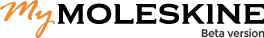

 日本語
日本語 EN
EN 日本語
日本語

I love this. Thank you for your post! I have an extra ruled Moleskine from a 3-pack I bought and didn’t know what to do with it. Now I do!
Could you share the link to the Flickr page, please? Or just the details on in which group it can be seen?
Chelsea, very cool!
Sure thing Soren:
http://www.flickr.com/photos/rohdesign/152626650/in/set-72157594290438895
Mike
I haven’t got an extra ruled but i’m giving you five stars for your system of symbols, something that has never occured to me but it’s so much more simple and does not require ‘iteration’, ‘reference’ and what-nots. Definitely going to come in handy when i start school so thanks <3