I reserve a double page for every month that passes. The left page is a monthly calendar with days and weeks marked, as well as events. A Book Dart serves as a cursor for the date as well as a bookmark, leaving the Moleskine string free for other purposes. The right sheet is entitled with the month and year, and the rest of the page is a tasklist. Tasks may be transferred from the previous month's incompleted tasks, or abandonned.
Moreover, pages are (manually) numbered and the first sheet of the notebook is reserved to index pages I might need to refer to later but do not warrant a physical bookmark. A personnal organizer, a journal and a notebook can thus be united in one Super Organizer.

Rate this post
Comments
You must be logged in to post a comment.
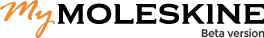

 日本語
日本語 EN
EN 日本語
日本語

A great idea. I had never realised that there are 31 lines; endless possibilities now. I feel a gtd hack coming along.
Great idea, simple and efficient! Thanks
I just set up my brand new personal AND work moleskine like this based on your idea. So smart.
Hi, thanks for the compliments!
You might also like bulletjournal.com. LifeHacker.com recently reported about it. It’s very similar to my system.
Over time, I stopped numbering pages and I index information by dates instead. I don’t have to use the index often enough to bother with numbering pages, as there are dates written all over them anyways.
I also added a concept of “processing”, in the GTD sense. On journal pages, when all notes have been converted to actions, have been indexed, deferred, etc., I mark those pages with a check mark on top. This speeds up scanning for open loops.
Hello. Have you ever wondered how difficult it can be to find a suitable picture, I think many have come across this, including me. I once had to submit a project about a rooster in elementary grades, all the necessary information was there, but there weren’t enough pictures, and then I was glad that I came across rooster images, if you are wondering why, simply because the pictures on this source are very high quality and bright, so be sure to use it, you will definitely be satisfied
InShot Mod APK provides all the premium features of the original app for free, including access to advanced editing tools, effects, and no watermarks on videos. It’s an ideal choice for users looking to enhance their video content without any restrictions or in-app purchases.