I use the plain reporters notebook as both a sketch-/ notebook and a calendar. I put in the calendar starting from the back of the book, beginning with current month. I usually lay out two or three months ahead, and add more later if needed. When the sketches and notes have filled up the rest of the book, i get a new one and lay out the calendar staring from that month. In this way it’s completely flexible; the months are adjusted to my moleskines, not opposite.
Even though i am an architecture student, have work on the side and have two kids and a girlfriend, one line per day is enough to jot down the essentials of my ordinary day. If i need more space i use a page in the notebook and date it.
I used to draw the calendars up with pen and ruler. But now i’ve made a layout on the computer, which i transfer onto the pages rubbing an acetone soaked piece of cloth on the backside of smooth laserprinted paper. It’s quick and easy and looks real nice.
Rate this post
Comments
You must be logged in to post a comment.
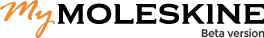

 日本語
日本語 EN
EN 日本語
日本語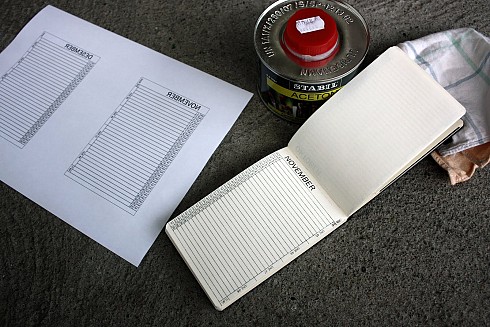

cool idea, will try to do the same
I used to enjoy transferring images with acetone but didn’t like how it stung my cuticles. Yeouch! Label paper might be the way to go and affix it to a page when needed? You could stuff the extras in the back.
please tell me how to do it with acetone…. only laser printed can be transferred?
I loved it! Thanks for sharing!
Sadly I’ve yet to get this to work – I think I’m going to do glue and transparency transfers next.
Nice idea, great implementation. It looks a little tight for a monthly calendar though, but that’s just preference. Well done.
I haven’t noticed the cuticle problem, I thought ladies used this stuff to remove nail polish all the time? One could do it with label paper, but that would kind of ruin the unique tactile and visual of the moleskine paper, don’t you think?
Yes, it only works on laser printed paper. You make a mirrored print of your motive, press the printed surface onto whatever you want (paper, card board, wood, even concrete) As the acetone soaks through, from the backside of the printed page, the print, lets go off the paper, and sticks instead to the dry surface it is pressed against. Experiment with different kinds of printing paper, some transfer easier than others.
the unique tactile and visual quality of the moleskine paper, i mean…
Won’t glue and transparency transfers leave a non absorbing film on the page making it impossible to write on with anything other than permanent markers? Or are you talking about something else? Try using different paper types when printing. When it finally works it’s easy, fast and super nice looking. Don’t give up, man! 🙂
That’s a neat idea.
I’ll try. Thanks for the idea.
You can also use Citrasolv if the acetone is bothering you. It doesn’t evaporate like the acetone, so you don’t have to rush and makes the room smell like oranges.
Many times the reason a xerox/laser transfer fails is the amount of pressure and duration of burnishing isn’t enough. Put some elbow grease into it and you might be pleasantly surprised. Once I figured out how to do it consistently, I can’t seem to stop.
The last thing you should ALWAYS do before printing from the xerox/laser printer, and then again before applying the image, is MAKE SURE YOU MADE A MIRROR IMAGE. Such an easy thing to forget and it has ruined many many projects. Happy printing!
Love this idea!
GENIUS. The best “hack” I’ve seen yet. Should change the title to “Acetone transfer” something or other. Folks who could benefit from this idea might have skipped over it if they weren’t looking for calendar-related hacks.
Wordle is a very fun crossword game. This game is loved by many people because it will help you improve your language skills by finding words hidden in crosswords. Currently, you can only play Wordle Game directly through an internet browser using PC, Mac or mobile devices.